
Quick Installation and Updates
Install in minutes and get automatic updates, so you always use the latest features.
The 1win app is available for Android, while iOS users can enjoy the full-featured PWA version. Both versions work well on most modern smartphones. There are no limits compared to the site, everything works the same way. You can be sure that your personal data is securely stored in the app in line with our privacy measures. The app is free to download and does not require extra payment. After installing it, each user gets 200 1win Coins as a reward!

The app keeps betting simple and quick on any connection. You get faster access, local payments, and timely updates in one place.

Install in minutes and get automatic updates, so you always use the latest features.
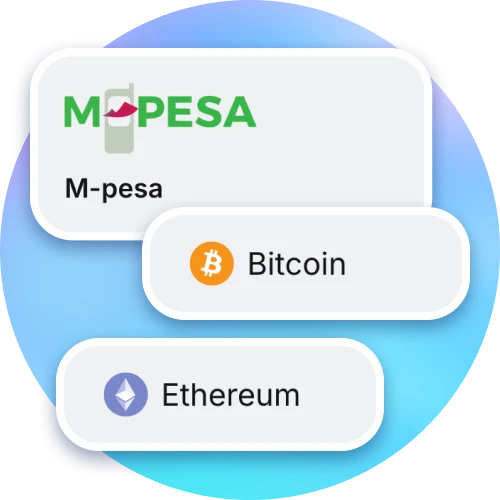
Our platform supports traditional payment methods as well as a wide range of cryptocurrencies, enabling faster and more secure transactions.
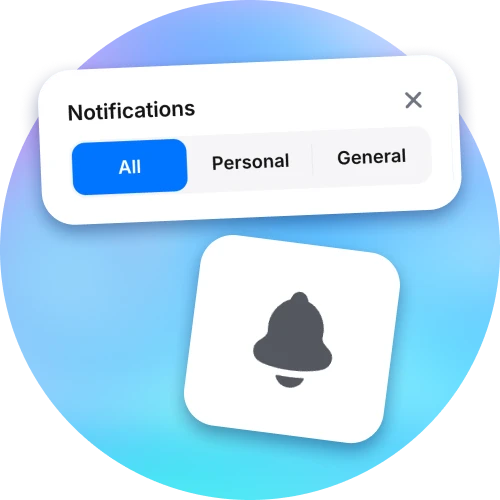
Get alerts about odds changes, results, and bonuses the moment they appear.
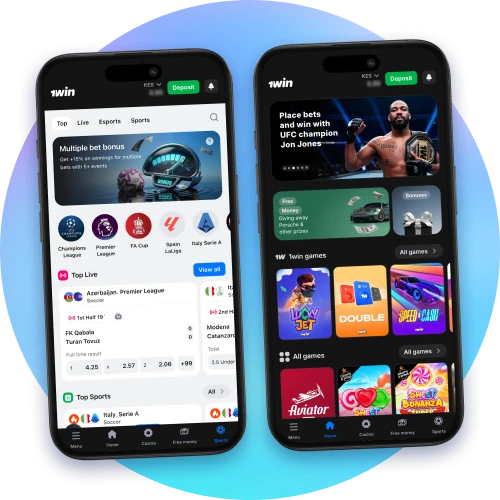
The app is lightweight and runs well on modest devices and networks.

Protect your account with PIN or biometrics, reducing the risk from shared devices.
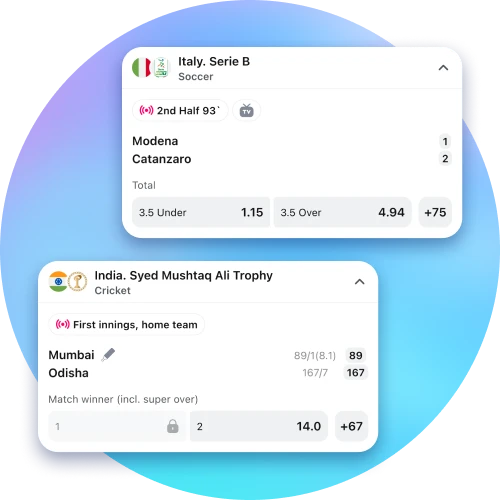
Place in-play bets and see markets settle quickly for faster feedback.
Our mobile app helps you access the platform directly from your phone. It supports both Android and iOS devices. Below you will find information about 1win regarding the features of its app.
👨🏻💻 Developer:
1win
📱 Operating Systems:
Android, iOS
📲 Application Size:
100 MB
🆕 App Version:
v. 3.2
Latest Update for Android:
January 2026
🆓 Download Cost:
Free
🤖 Android Version:
Android 10.0 or higher
🍎 iOS Version:
iOS 11.0 or later
🛡️ Licensing:
Licensed by Curaçao Gaming Control Board
🌐 Supported Languages:
English, Swahili, French, and others
🎲 Services:
Sports betting, casino games, live games, payments, and customer support
🎁 Welcome Bonus:
500% up to KSh 260,000 + 200 1win Coins after app installation
💳 Payment Methods:
M-Pesa, Airtel Money, bank cards, cryptocurrency
🇰🇪 Available in Kenya:
Yes
🔄 Automatic Updates:
Yes
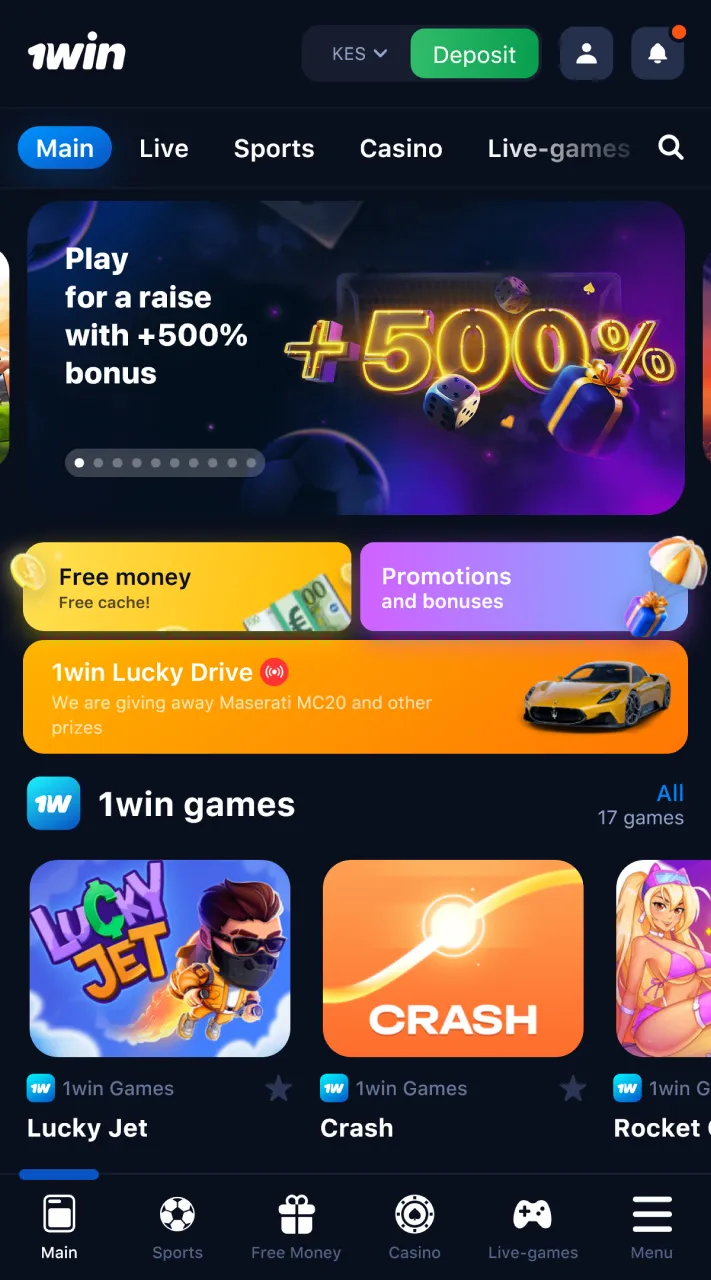
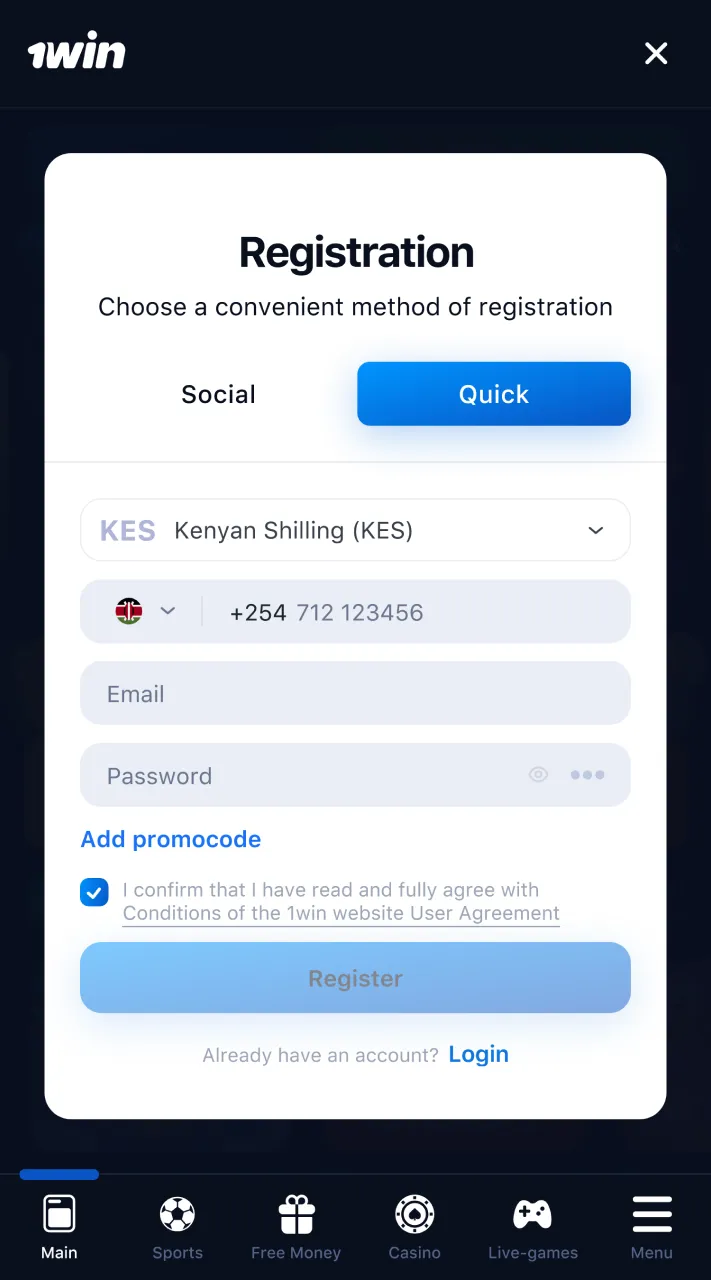
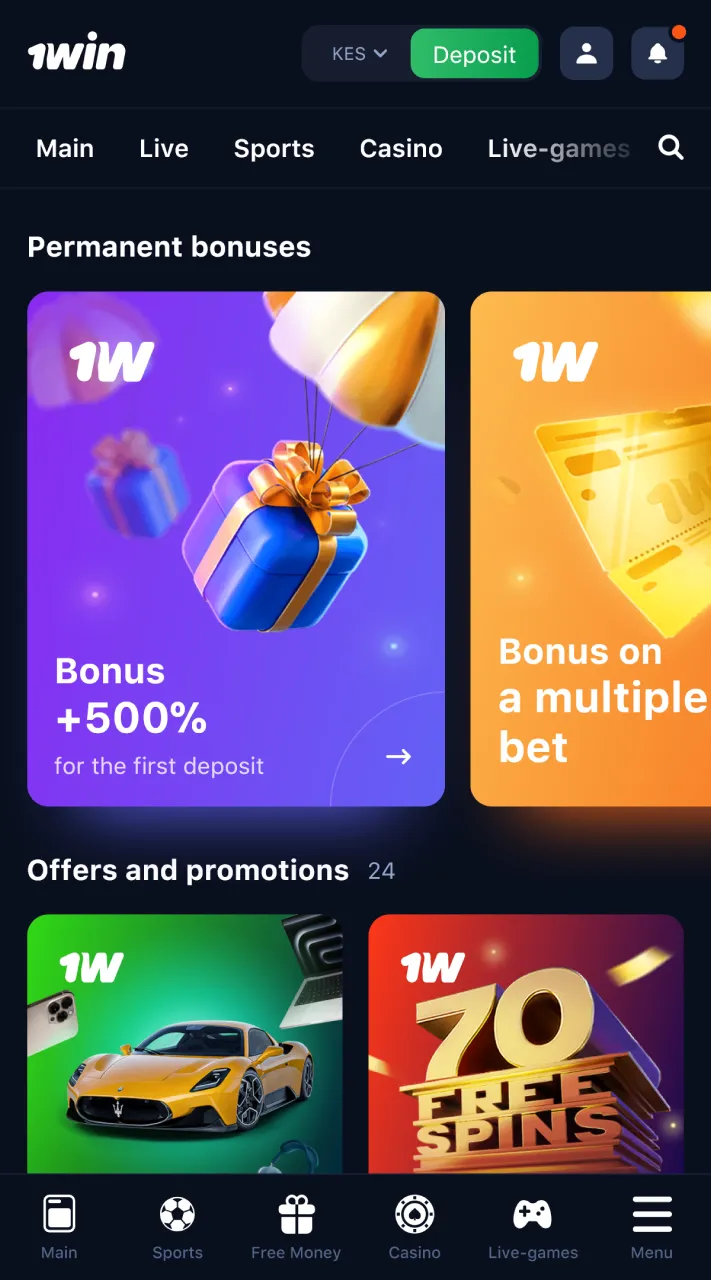
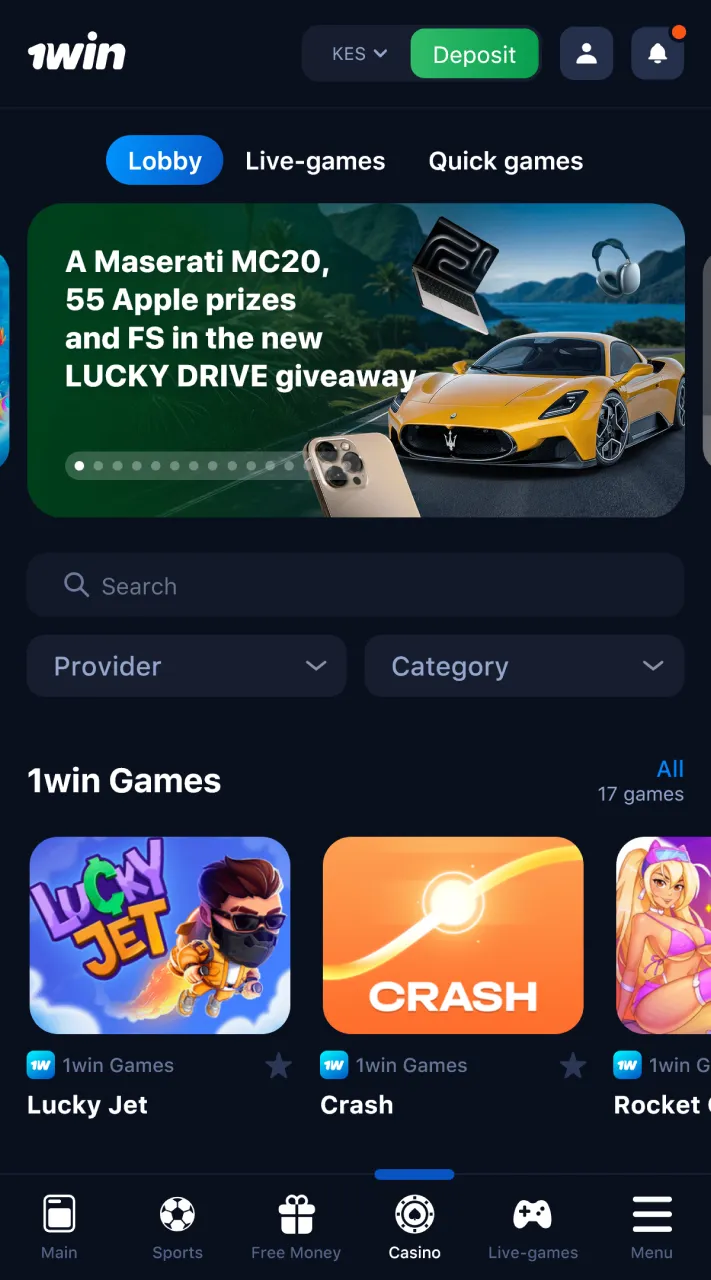
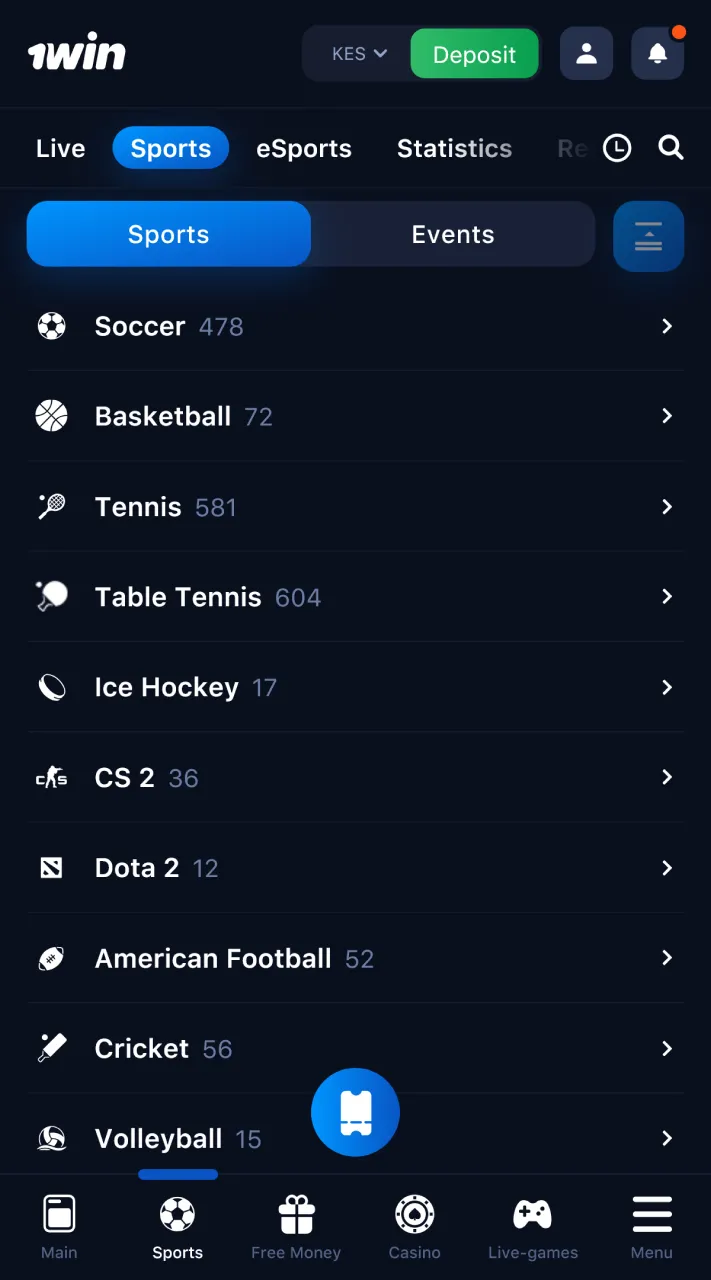
You can get our app on your Android phone. It is not in the Play Store, so the file comes from the 1win website. The steps are simple. Follow them one by one to get the app on your phone.
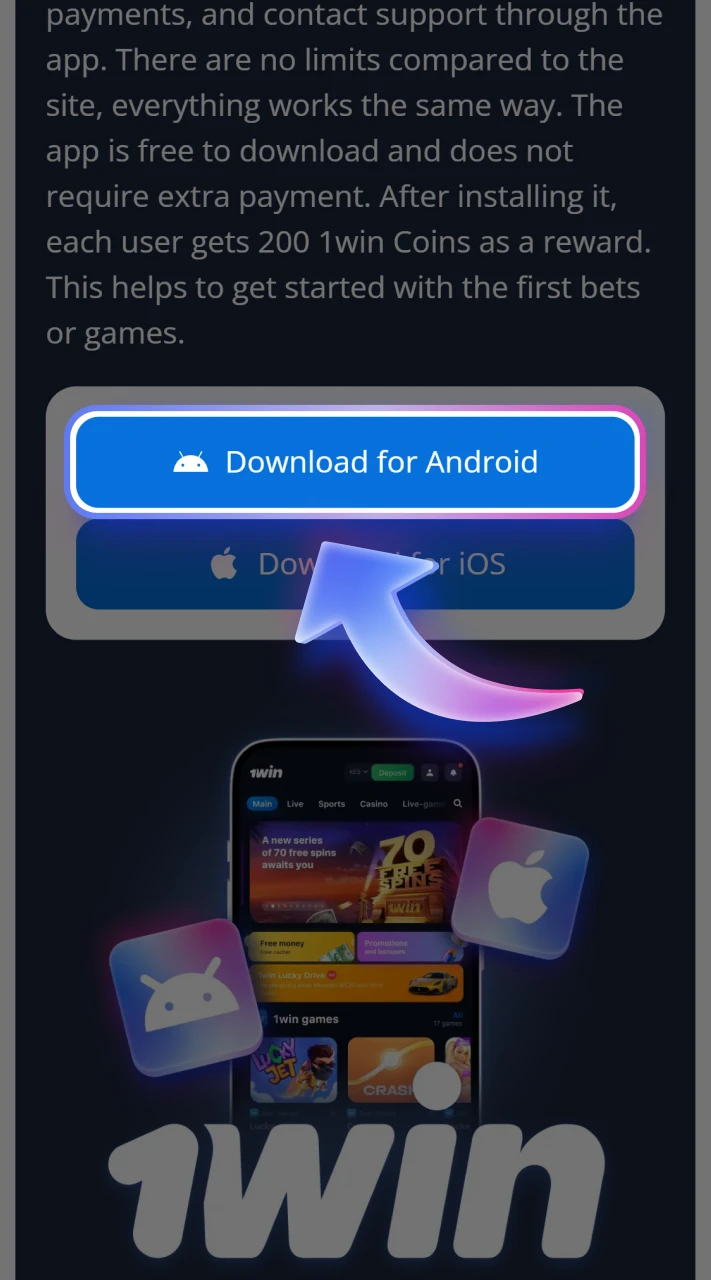
Step 2
Find the Android icon and tap it. The 1win APK file starts to download.
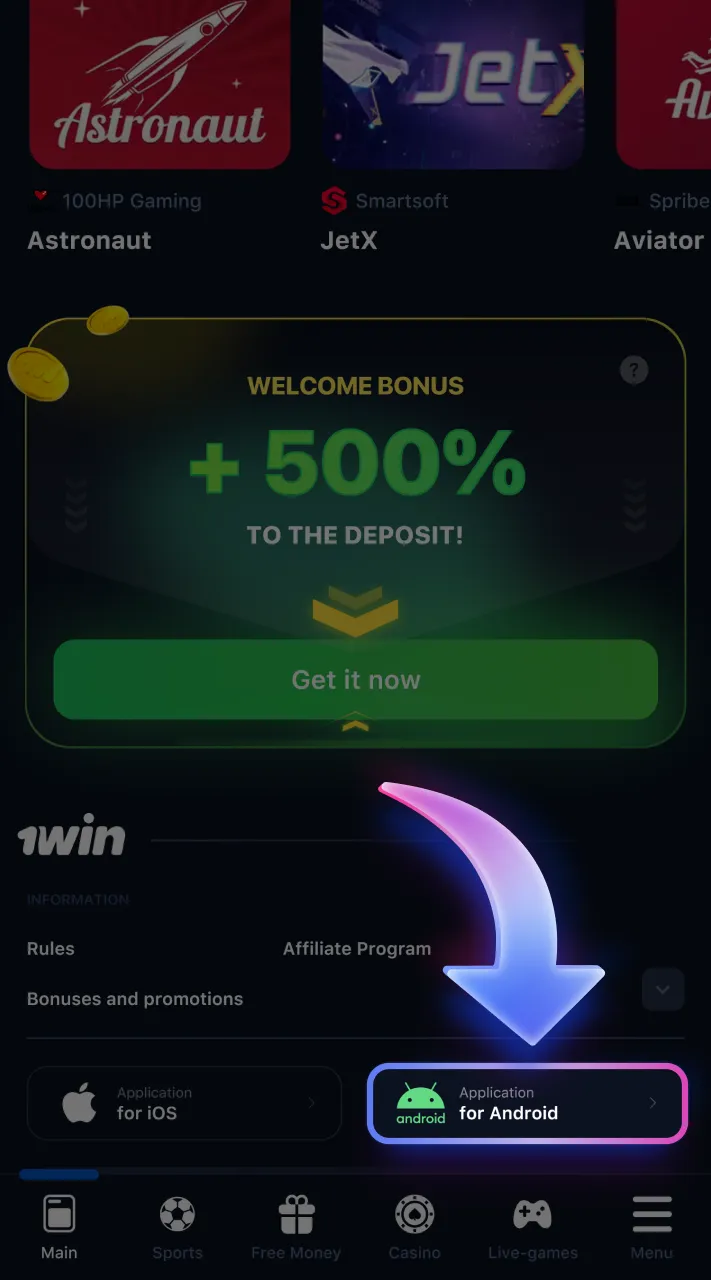
Step 3
Go to your phone’s settings. In the security section, turn on “Unknown sources”.
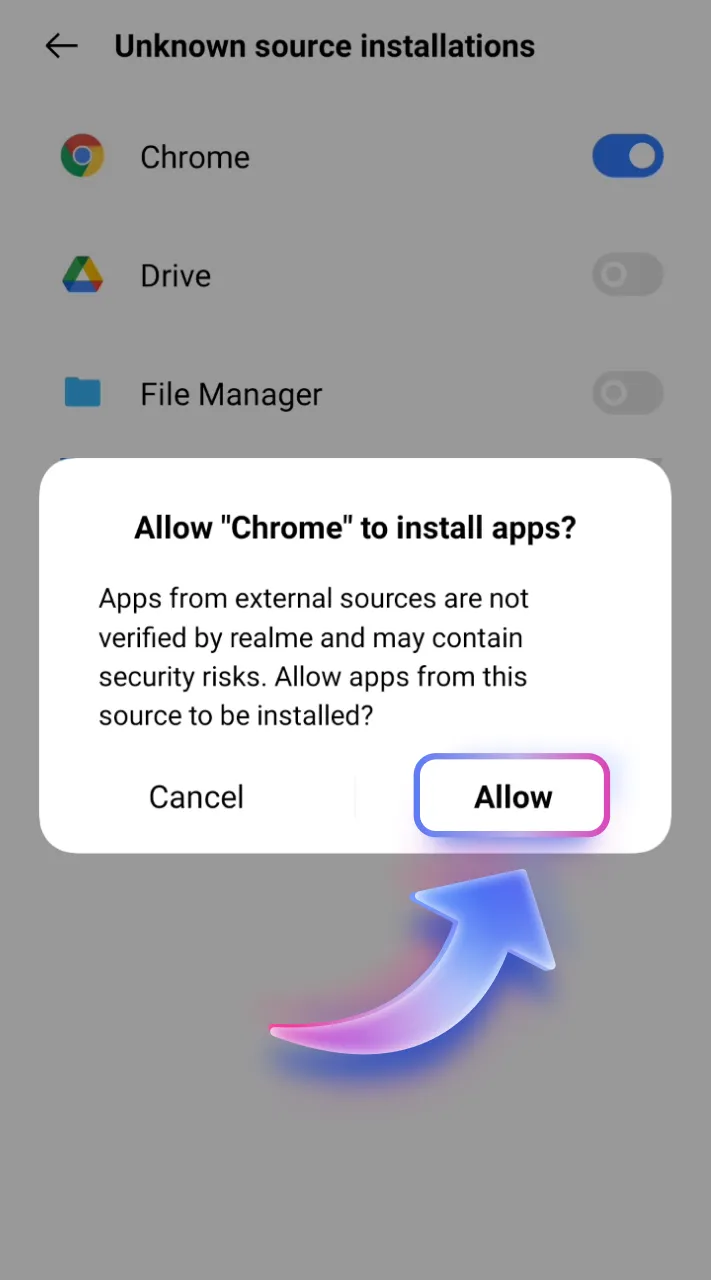
Step 4
Open the Downloads folder. Tap the 1win file and press “Install”.
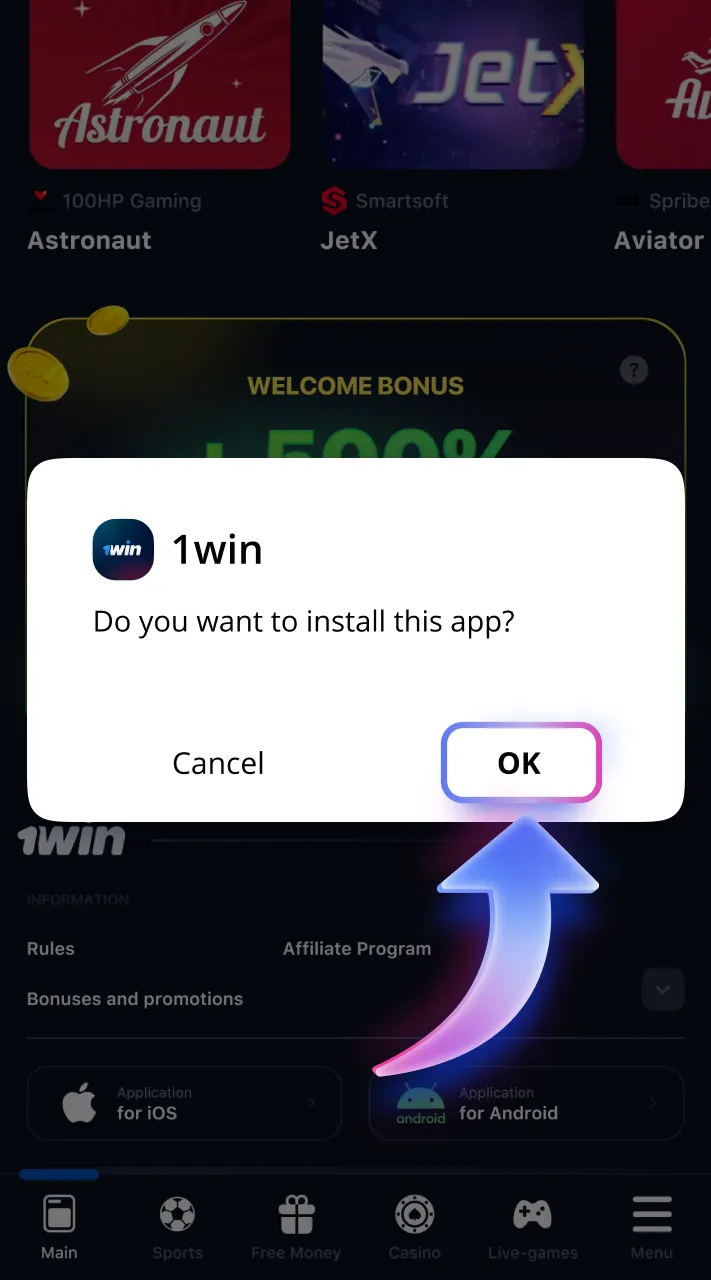
Step 5
Once the app is on your phone, tap the icon and access your account or sign up.
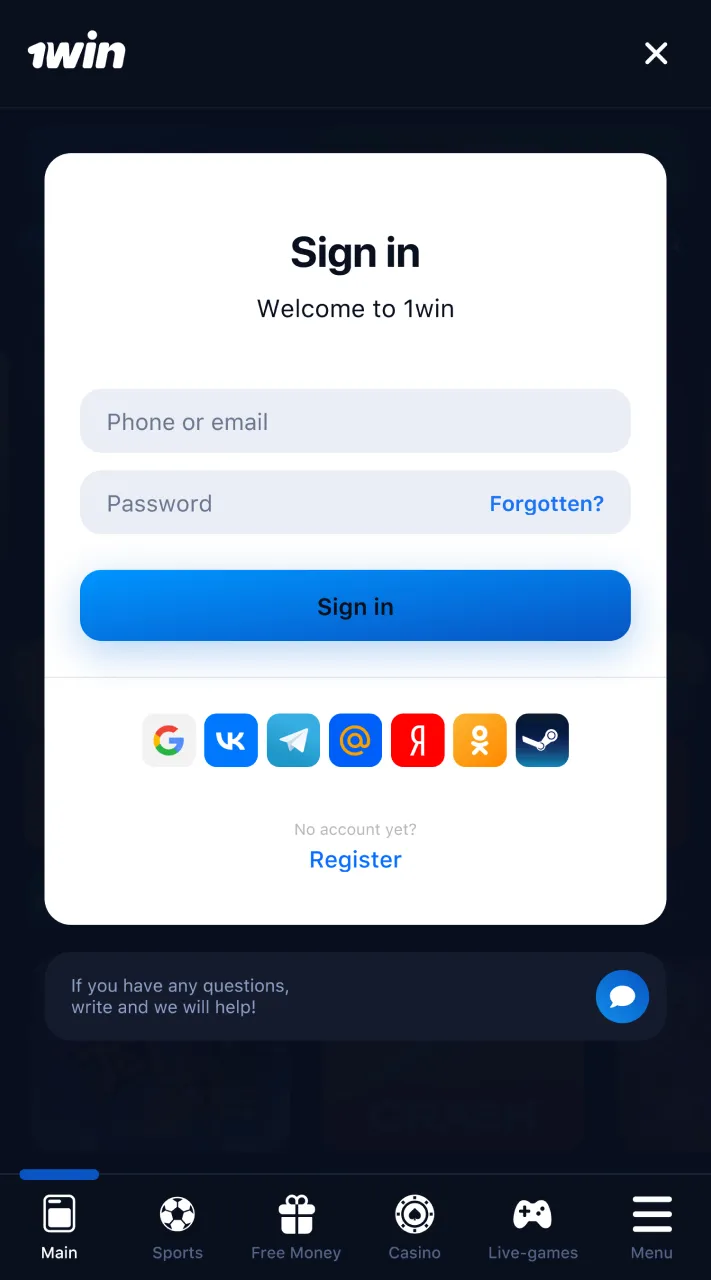
The 1win app works on most Android phones and tablets. Our app has all the features you find on the website, so you can place bets and play games directly from your device. A stable internet connection is needed for the app to work well. Without it, some features may not load properly.

To use the 1win application on your Android, check that your device meets these minimum requirements. This will help the app run properly.
| Android Version: | Android 10.0 or higher |
| Free Memory Space: | At least 100 MB |
| RAM: | 2 GB or more |
| Processor: | Quad-core or better |
| Internet Connection: | 3G, 4G, LTE, 5G |
Our application is compatible with most Android phones. Here are some popular models that can use the app:
We also offer an alternative option for those who would prefer not to install the native application for whatever reason. You can add the 1win icon to your home screen and use it as a progressive web app (PWA). This is how to do it:
While the 1win app is still being developed, we recommend using the PWA instead. It will take you just a couple of minutes to download it directly from our website.
Step 1
Click the button below or at the top of our website to open the app page.
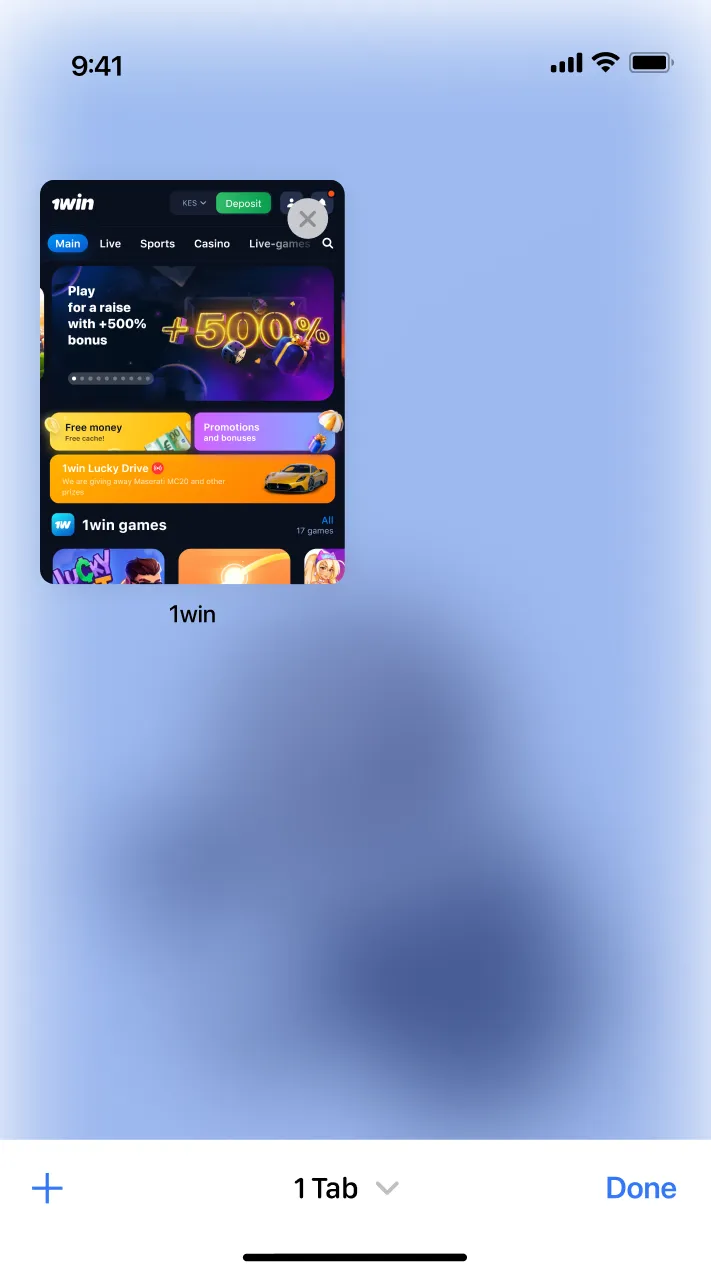
Step 2
Tap the “Share” button in Safari and select “Add to Home Screen”.
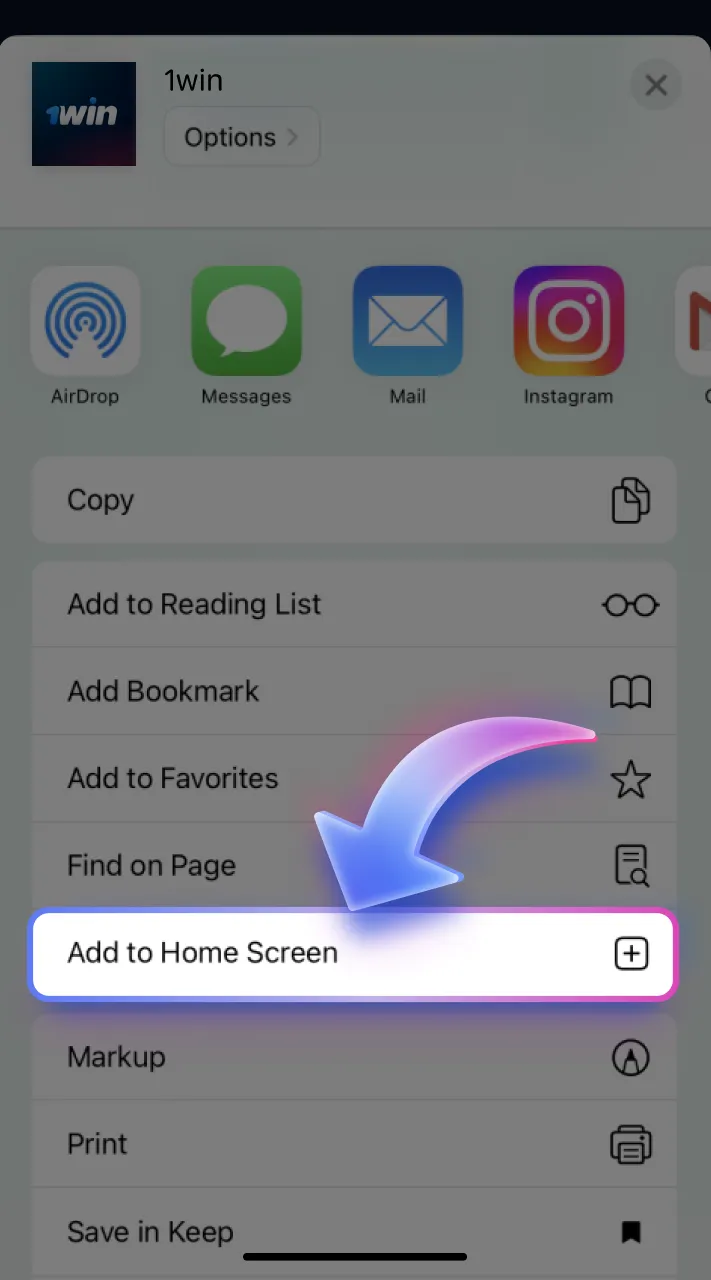
Step 3
If you wish, change the name of the shortcut and then choose the “Add” option. The icon will appear on your home screen.

Step 4
Once installed, tap the 1win icon to open it. You can log in or sign up to start using the app.
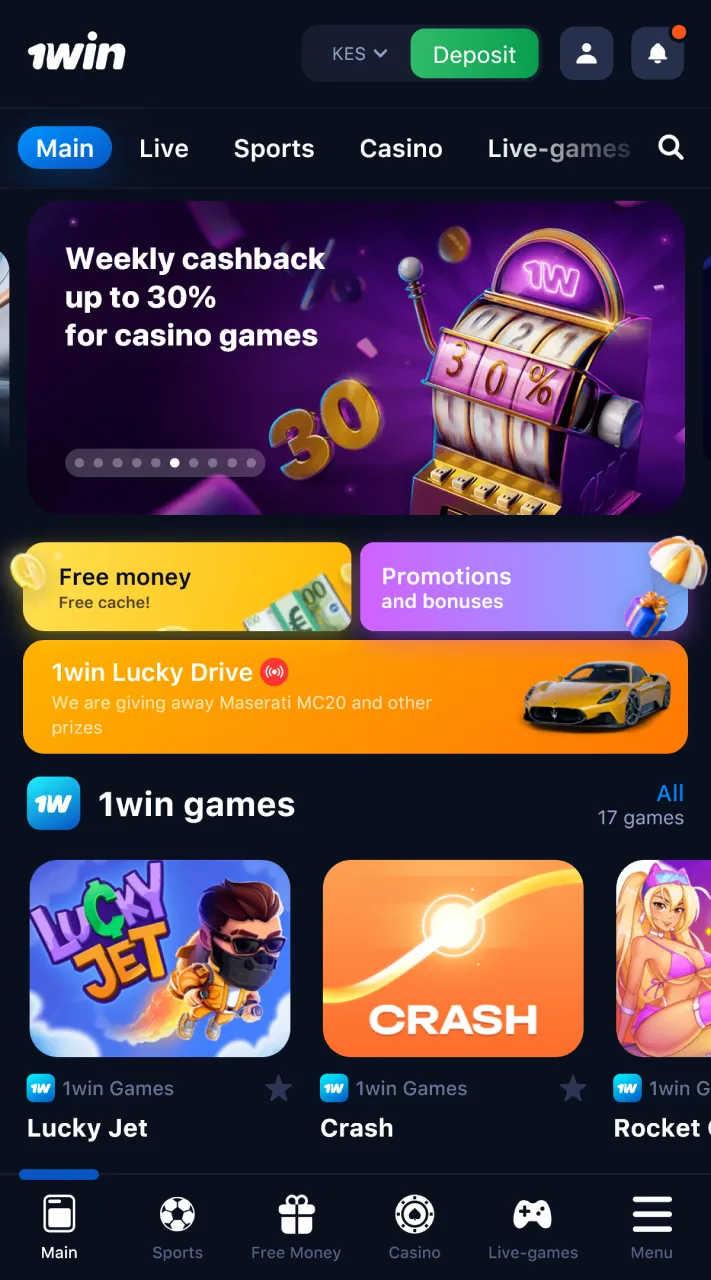
The PWA version for iOS is free to install. It works well on iPhones and iPads, providing all the same features as the website without any restrictions. For seamless performance, the app requires iOS version 11.0 or higher.

To use the 1win app on your iOS, your device needs to meet these requirements:
| iOS Version: | iOS 11.0 or higher |
| Free Memory Space: | 50 MB or more |
| RAM: | 1 GB or more |
| Internet Connection: | 4G, LTE, 5G |
The 1win app works on most iOS devices. Here are some common models:
There isn’t a dedicated PC app, but you can add a desktop shortcut for quick access. It opens 1win in its own window, like an app.

PWA version does’t require updates as it synchronized with the website. To update the 1win app on Android follow these steps:
Once you update the app, you can start using the latest version.

1win registration is an easy and quick process. Just follow these steps to create your account and start using the platform.
You can also sign up with a social media account like Facebook or Google to speed up the process. After registering and completing the KYC and AML verification, you can start using your account and claim the 500% welcome bonus up to KSh 80,000.

1win Kenya app gives out several bonuses. The same bonuses that are on the website are also available in the app. If you use the app, there is a special bonus for you. Here are the main bonuses:
| Bonus Type | Benfit | How to Use |
|---|---|---|
| Welcome Bonus | +500% up to KSh 260,000 | Activate the bonus on the Bonuses page. The minimum deposit required to claim the first deposit bonus is KSh 200. You must wager the bonus 40 times on slots. The next bonus can be activated once all requirements have been fulfilled. |
| Bonus for Installation | 200 1win Coins | You get 200 Coins when you install the app |
| 1win Casino Cashback | Up to 30% | Get a refund on your bets from the week, depending on how much you bet in the casino |
The app makes it easy to place bets on sports events in Kenya. It offers popular sports like cricket, football, and esports, among others.
Here are some sports you can bet on in the 1win app:
The platform offers a wide range of sporting events, from local matches to international tournaments. However, we strongly recommend that you bet responsibly and treat betting as a form of entertainment rather than a source of income.

Vsports in the 1win app lets you place bets on short, simulated events that run 24/7, with fast settlement and clear markets. Matches stream with smooth animations and good mobile graphics. Popular choices:

We have many casino games for those who like different types of gambling. The 1win casino app is easy to use, so you can quickly find your favorite games and start playing.

Our app allows you to deposit and withdraw funds easily. The minimum deposit at 1win is KSh 150, and the minimum withdrawal is KSh 1,000. The app supports many payment methods, so you can choose the one that works best for you. Transactions are usually processed quickly, and there are no hidden fees for money withdrawals.
Popular payment methods among Kenyan users includes:
It’s important to mention that 1win verification is necessary to withdraw your winnings from the platform, so make sure you verify your account before you can make any withdrawals.
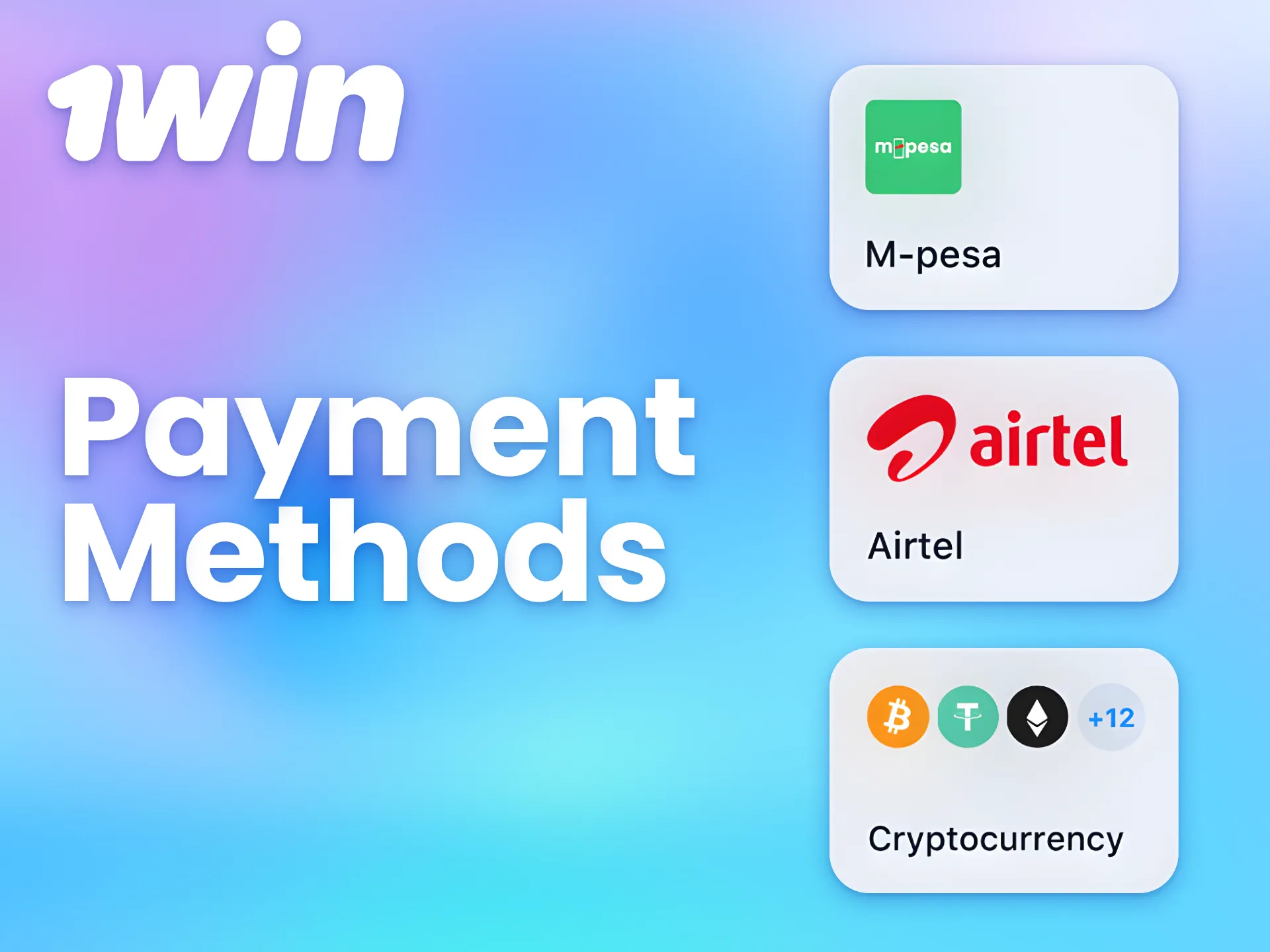
The 1win mobile website lets you access the platform without downloading an app. It adjusts to different screen sizes, so you can navigate easily on any device. You can place bets, play games, and manage your account just like you would on the desktop site. The mobile site loads quickly and gives you access to all the features you need.

The 1win app and the mobile website both let you bet, play games, and manage your account, but they work in different ways. The app needs to be downloaded, while you can use the mobile website directly in any browser. Both can be fast and convenient, but they may have some differences in how they perform and function.
| Feature | Official App | Mobile Website |
|---|---|---|
| Download Required | Yes | No |
| Access to Games | Full access | Full access |
| Speed | Faster and optimized | Depends on your internet speed |
| Updates | Requires updates | No updates needed |
| Notifications | Push notifications available | No notifications |
| Device Compatibility | Works on iOS and Android devices | Works on any browser |
If you want to remove the 1win new version app from your device, follow these easy steps.
For Android Devices:
For iOS Devices:
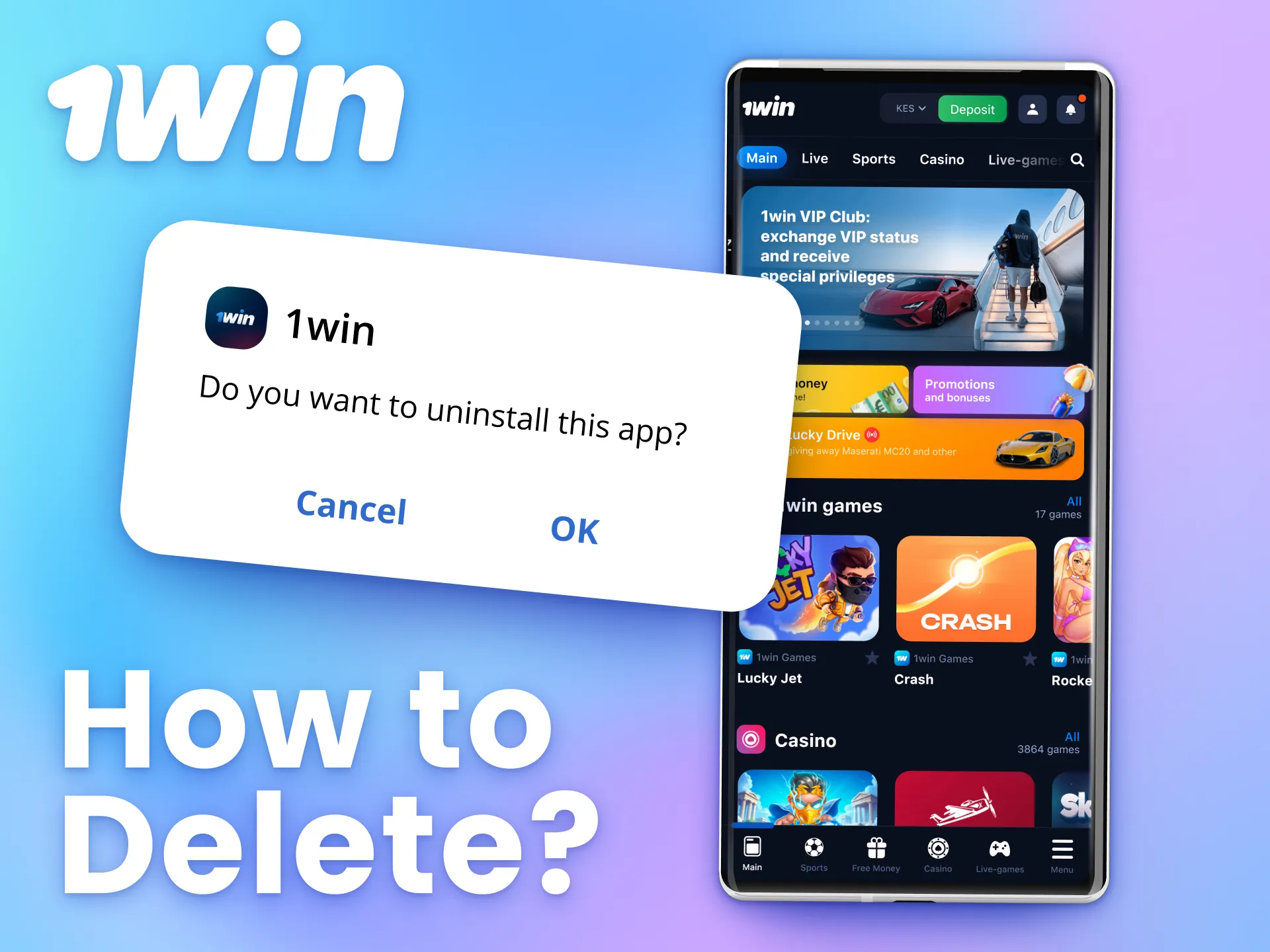
The 1win app is real and works legally in Kenya. It has the necessary licenses for safe use.
Yes, you can log in to the app with your current 1win account. Just use your username and password.
To activate bonuses, enter the 1win current promo code when you register or check the “Bonuses” section in the app for available offers.
Yes, you can deposit and withdraw funds through the app using methods like M-Pesa, Airtel, and different cryptocurrencies.
You can reach 1win support via live chat, email, phone, or social media, all from within the app. Our support team is always ready to help you with any problems, including technical issues or 1win partner queries.
No, at present the 1win token can only be claimed via the mini-app on the Telegram bot.
Yes, the 1win Trading works on mobile. You can open contracts, manage stakes, and cash out on your phone.
Updated:
Comments
Kelvin
The 1win app works nicely on my Android, even with limited data. Placing live bets is simple and it doesn’t freeze when the game gets intense.
Faith
Download and setup were quick, no tech skills needed. I use it mostly for football bets on the go and so far it’s been very smooth.
Cynthia
The 1win app installed quickly and keeps me logged in, so placing a quick bet during half-time is simple.
James
All basic things work inside the app like deposit, bets, cashout, and it hasn’t frozen even on busy match nights.